OrgReg
Context
- The "Orgreg" scenario is designed for extracting data from the OrgReg database which contains the register of public research and higher education organizations https://register.orgreg.joanneum.at/#/search/sub-register/0.
Steps
-
Upon logging in, start a new project and proceed to import the "OrgReg" scenario. Next, configure the scenario by filling in the necessary inputs:
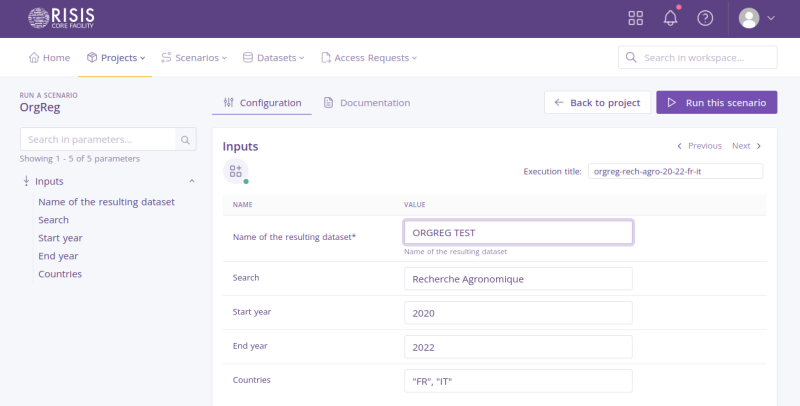
- User e-mail: E-mail of the user that should be given full access to the extraction.
- Title for the new dataset: Enter the dataset title to where files will be uploaded. For this example, we selected 'ORGREG TEST'.
- Execution title: Enter an execution title to categorize each scenario configuration execution. This field is optional.
-
When all the required fields are filled, you can click on the button in the top right ‘Run this scenario’.
-
After the scenario execution is finished, check in the Outputs of the project for the new files produced:
OrgReg Entities Result,OrgReg Characteristics Result,OrgReg Locations Result,OrgReg Demographics ResultandOrgReg Linkages Result.