ISI-TM Extraction
Context
-
The ISI-Trademark Data Collection "(ISI-TM) extraction" scenario involves the precise extraction of trademark numbers, applicant and representative details, crucial application and registration dates, trademark types, language specifications, opposition information, and relevant classifications.
-
The Query Factory for the ISI-TM Database provides a user-friendly tool for building custom search queries. It allows to easily specify search criterias on vico, such as keywords, grant dates, and other filters.
Steps
-
Upon logging in, start a new project and proceed to import the "ISI-TM Extraction" scenario. Next, configure the scenario by filling in the necessary inputs:
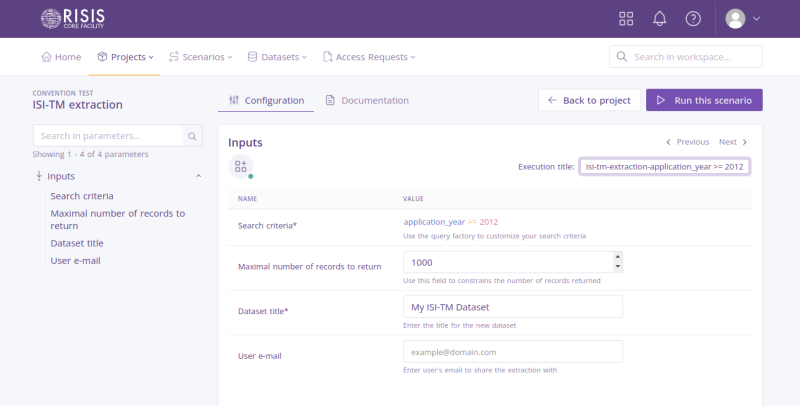
- Search criteria: The Query Factory for the ISI-TM Database provides a user-friendly tool for building custom search queries. It allows to easily specify search criterias on ISI-TM , such as keywords, grant dates, and other filters.
- Maximal number of records to return: Upper limit on the number of records returned by the search criteria
- Dataset title: Enter a title for the dataset to be created. This title will help to identify and use the data in projects
- User e-mail: Enter the email address of the user to grant access to the generated extraction. Leave blank if you don't want to share it.
- Execution title: Enter an execution title to categorize each scenario configuration execution. This field is optional.
-
When all the required fields are filled, you can click the button in the top right ‘Run this scenario’.
-
After the scenario execution is finished, the dataset permission is granted.