Registration
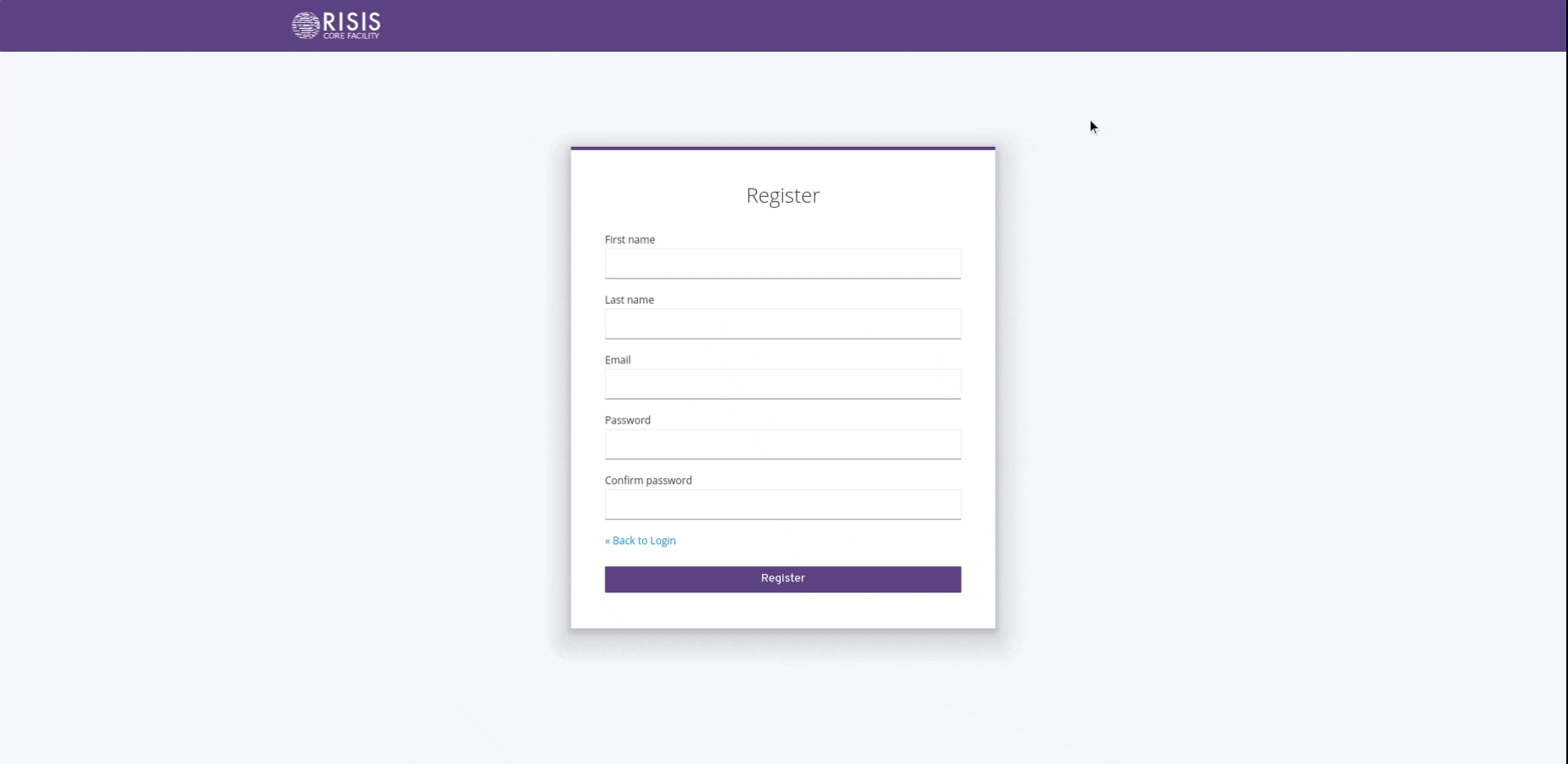
- Go to the RCF Workspace home page: https://rcf.risis.io.
- You will be redirected to the Risis Central Authentication Page.
- Click on the ‘Register’ link, at the bottom of the login form.
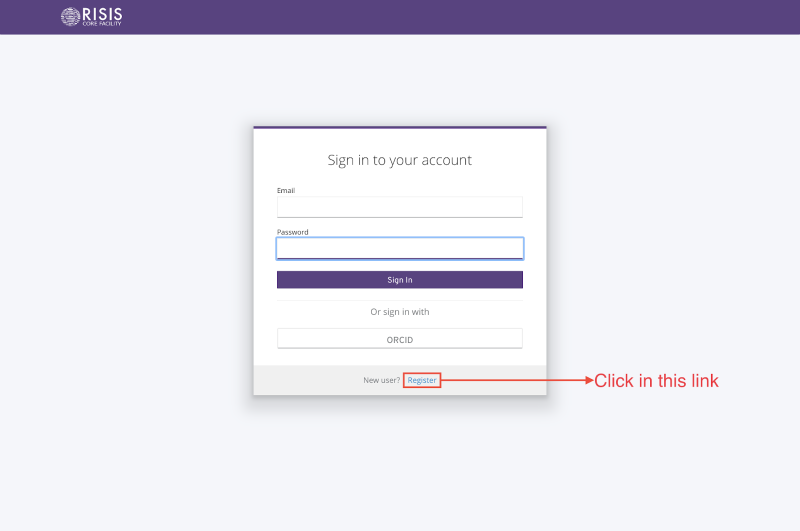
- Fill in all the fields (First name, last name, email, password, confirm password).
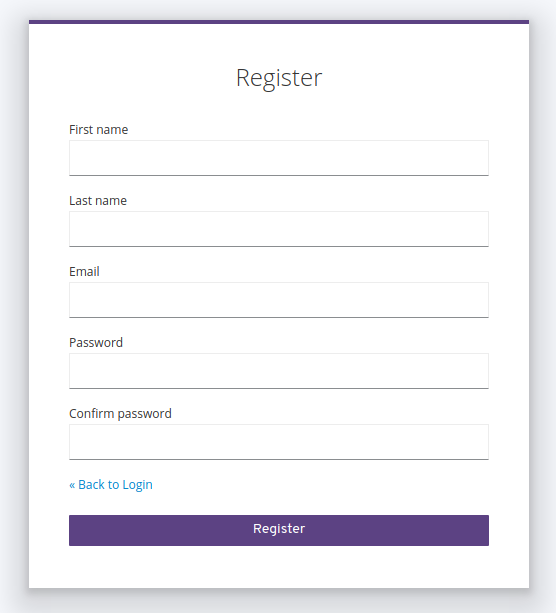
- Click on the ‘Register’ button
- The system will register you and will redirect you to the home page.