Translate FR to EN (Gate)
Context
-
The "Translate FR to EN (Gate)" scenario is designed to facilitate the translation of CSV files from French to English. It utilizes the Gatecloud Bridge for translation services. Users need to specify the dataset and file IDs, the column in the file to be translated, and the scenario takes care of the translation process. It provides outputs in both JSON and CSV formats. The JSON output can be embedded in apps, while the translated CSV output is made available through a link. This scenario is a valuable tool for users seeking an automated solution for translating French text in CSV files to English.
Steps
-
Upon logging in, start a new project and proceed to import the two scenarios ‘RPD Extraction‘ and ‘Translate FR to EN (Gate)’ into the project.
-
Next, Configure the scenario ‘RPD Extraction‘ by filling the inputs:

-
Configure the scenario ’Translate FR to EN (Gate)’ by filling the inputs:
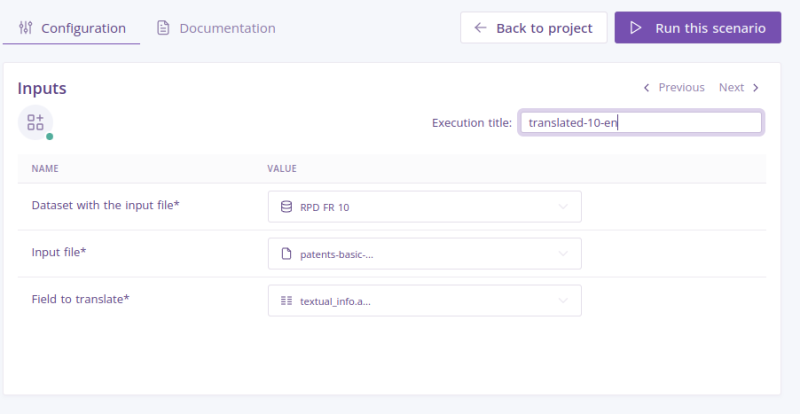
- Dataset with the input file: Select the dataset generated by the previous execution of the scenario ‘RPD Extraction‘.
- Input file: Select a file from the dataset you have seleted in the previous field.
- Field to translate: Name of the field within the file that will be translated from French to English.
- Execution title: Enter an execution title to categorize each scenario configuration execution. This field is optional.
-
When all the required fields are filled, you can click on the button in the top right ‘Run this scenario’.
-
After the scenario execution is finished, check in the Outputs of the project for the new files produced.