Edit Project
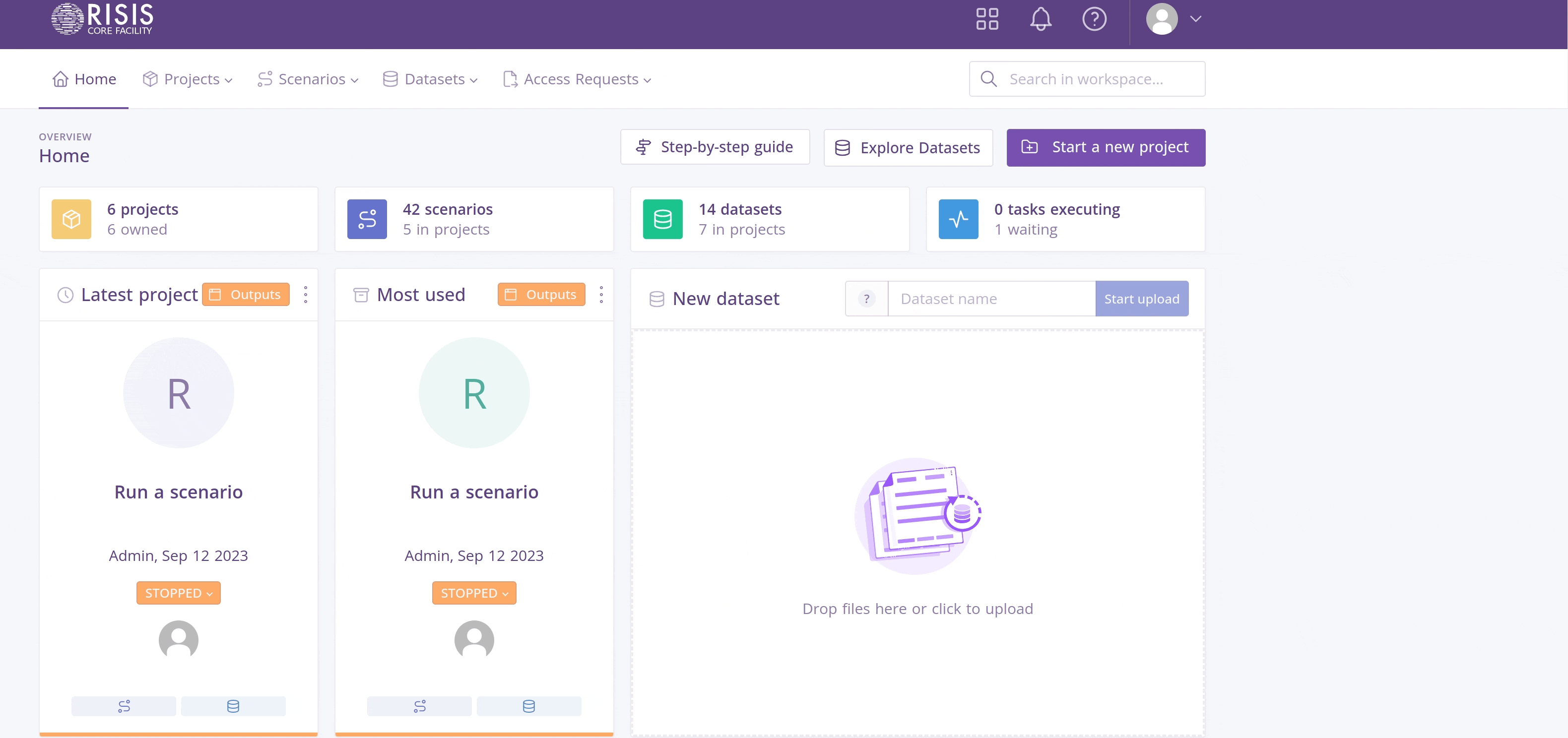
- Go to the RCF workspace homepage https://rcf.risis.io.
- In the top menu, go to ‘Projects’ and select ‘Explorer’.
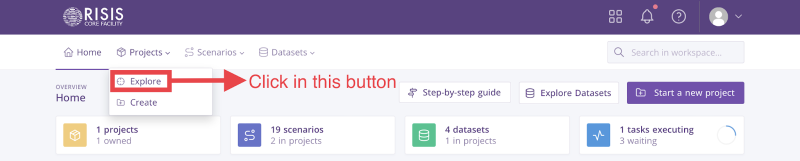
- The system will show all your projects, click on the title of the project that you want to access. In this example it will be ‘Eupro Project’.
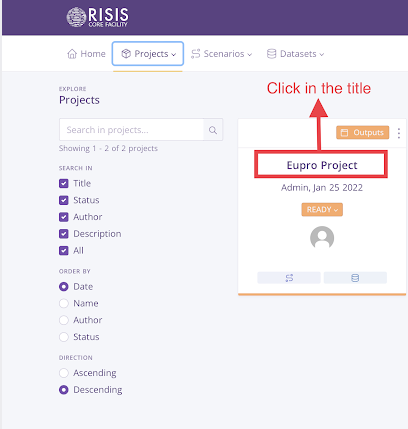
- On the left part, you will see the title and description of the project. If you want, you can edit it.
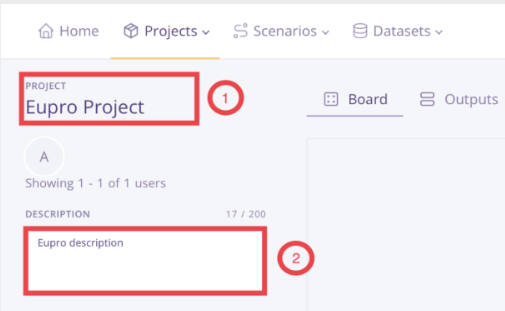
- After editing the title, you will see the next successful message.
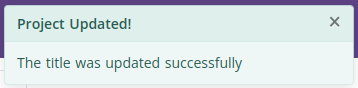
- After editing the description, you will see this message.
