Cortext STI analysis
Context
-
Science and Innovation corpus (patents/publication) analysis scenario.
-
Geoexploration: Interactive mappings, are there subjects areas of specialization in different urban areas? ([topic] x [geo])
-
Terms extraction: Automated process of identifying and extracting relevant keywords and phrases from unstructured text data, enabling enhanced content analysis and information retrieval
-
Network Mapping: Visual representation of data relationships and connections, empowering users to gain valuable insights into complex data ecosystems
-
Steps
-
Upon logging in, start a new project and proceed to import the "Cortext STI analysis" scenario. Next, configure the scenario by filling in the necessary inputs:
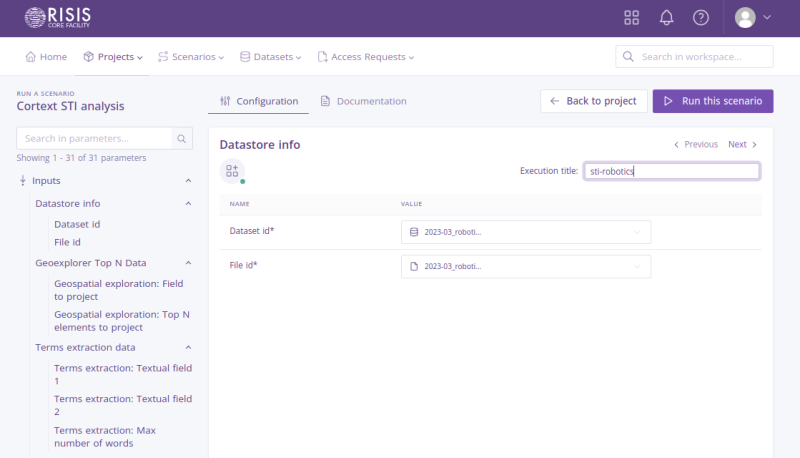
- Dataset id: Select a dataset that you have previously uploaded in this project.
- File id: Select a file from the dataset you have seleted in the previous field.
- Execution title: Enter an execution title to categorize each scenario configuration execution. This field is optional.
-
When all the required fields are filled, you can click on the button in the top right ‘Run this scenario’.
-
After the scenario execution is finished, check in the Outputs of the project for the new files produced.

- Network Mapping analysis #1: How the subjects areas of specialization are co-occurring depending on the nature of the produced knowledge? ({ [topic] x [topic] } | [entity])
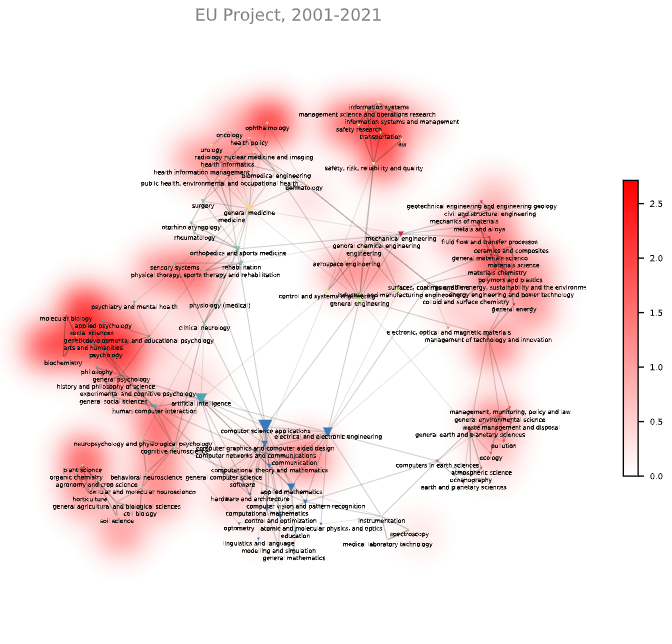
- Network Mapping analysis #2: How the different types of entities (Projects, Patents, Publications, Thesis) have an impact in subjects? ([entity] x [topic])
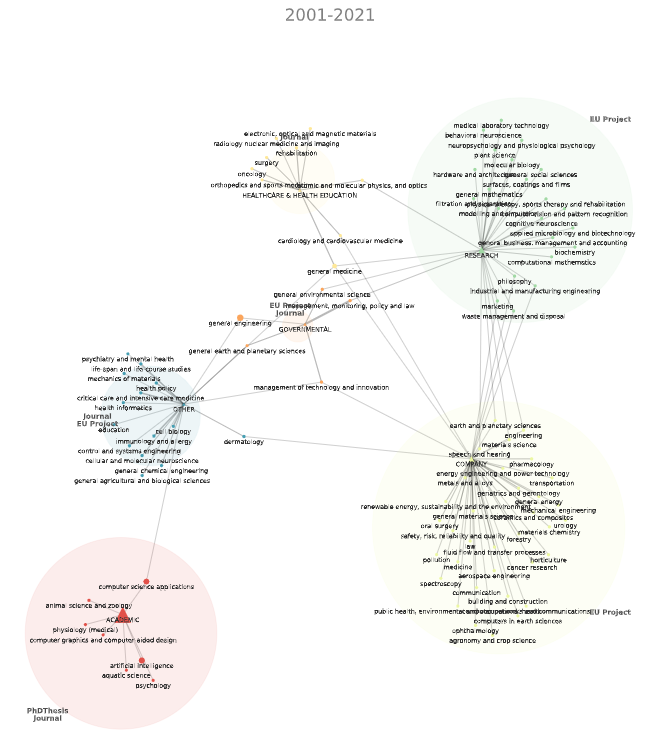
- Network Mapping analysis #3: What types of actors and what specific subjects are mobilized according to the nature (Patent, Publication, Project, Thesis) of the knowledge produced? ({ [topic] x [actor]} | [entity])
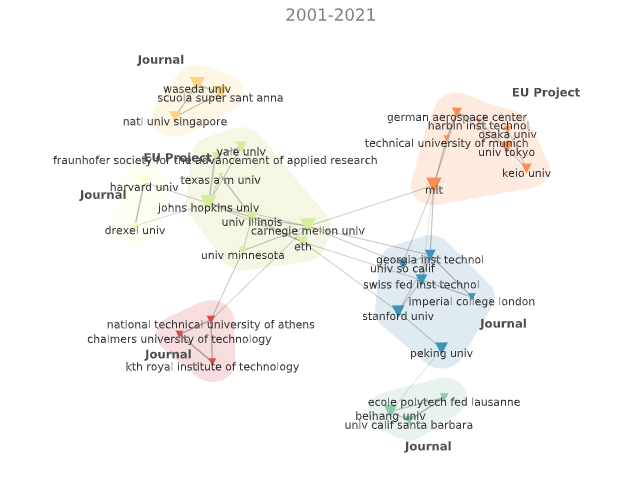
- Network Mapping analysis #4: Who are the main actors and how do they cooperate depending on the nature of the produced knowledge? ({[actor] x [actor]} | [entity])

- Network Mapping analysis #5: Who are the main actors identified in the OrgReg and CIB2 registers and how do they cooperate according to the nature of the knowledge produced? ({ [actor] x [actor]} | [entity])
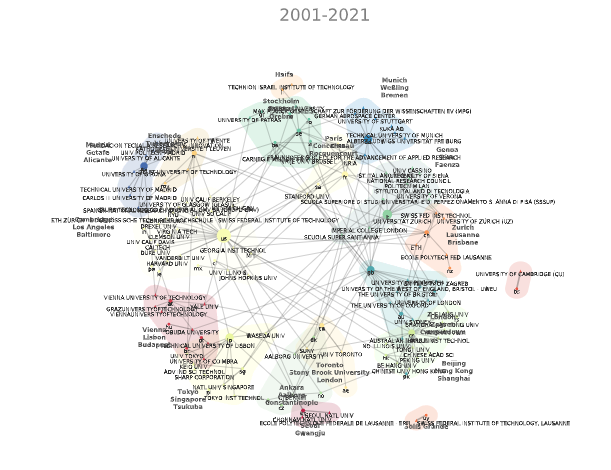
- Network Mapping analysis #6: How are the co-collaboration networks structured between the main actors according to their geographical location? ({[actor] x [actor]} | [geo])
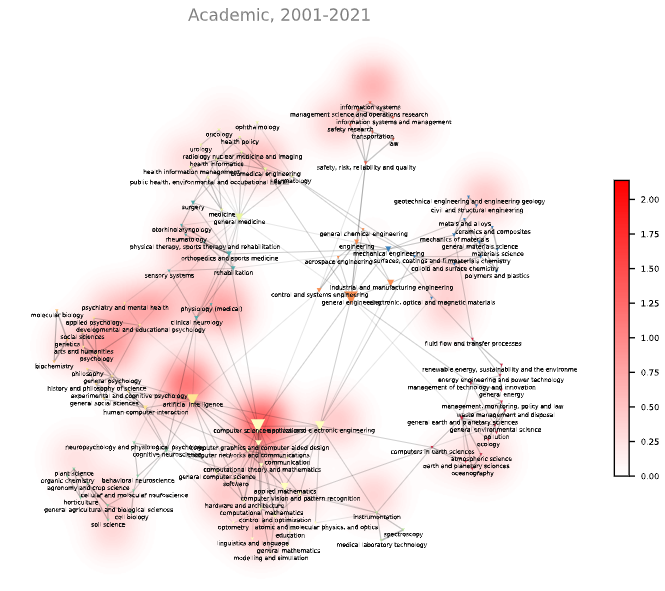
- Network Mapping analysis #7: How the different types of organizations (Academic, Company, Research, Health, …) have an impact in subjects? ([actor] x [topic])

- Network Mapping analysis #8: Homogeneous network of the 250 extracted terms; Distribution top 250; Louvain Resolution; Display of described-entity-type in Variable with Raw