EUPRO Projects and Participations
Context
-
The "EUPRO Projects and Participations" scenario provides systematic and standardized information on R&D projects of different European R&D policy programmes and information about the participants, which can be used to analyze networks and collaborative knowledge production, providing a comprehensive view of collaborations and partnerships within the EU research landscape.
Steps
-
Upon logging in, start a new project and proceed to import the "EUPRO Projects and Participations" scenario. Next, configure the scenario by filling in the necessary inputs:
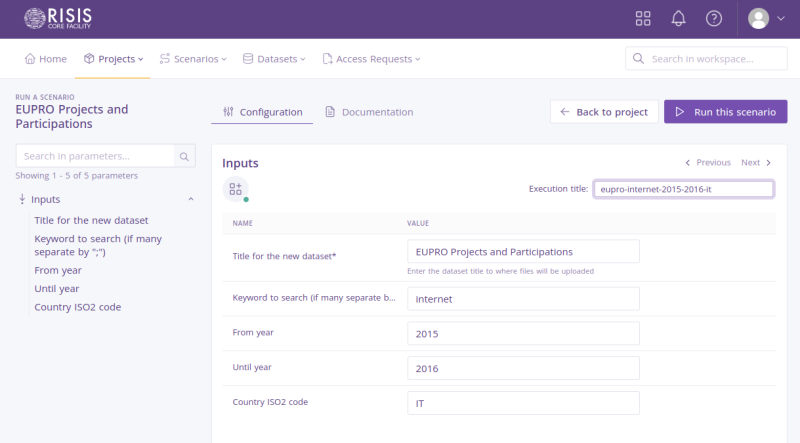
- Title for the new dataset: Enter a name for the new dataset. For this example, we selected 'EUPRO Projects and Participations'.
- Keyword to search: Write the keyword you wish to search for. For this example, we selected the keyword 'internet'.
- From year: Write the year you wish to start from. For this example, we selected '2015'.
- Until year: Write the year you wish to stop at. For this example, we selected '2016'.
- Country: Choose the country you are interrested in. For this example, we selected 'IT' which stands for Italy.
- Execution title: Enter an execution title to categorize each scenario configuration execution. This field is optional.
-
When all the required fields are filled, you can click the button in the top right ‘Run this scenario’.
-
After the scenario execution is finished, check in the Outputs of the project for the new files produced:
EUPRO Projects ResultandEUPRO Participations Result.